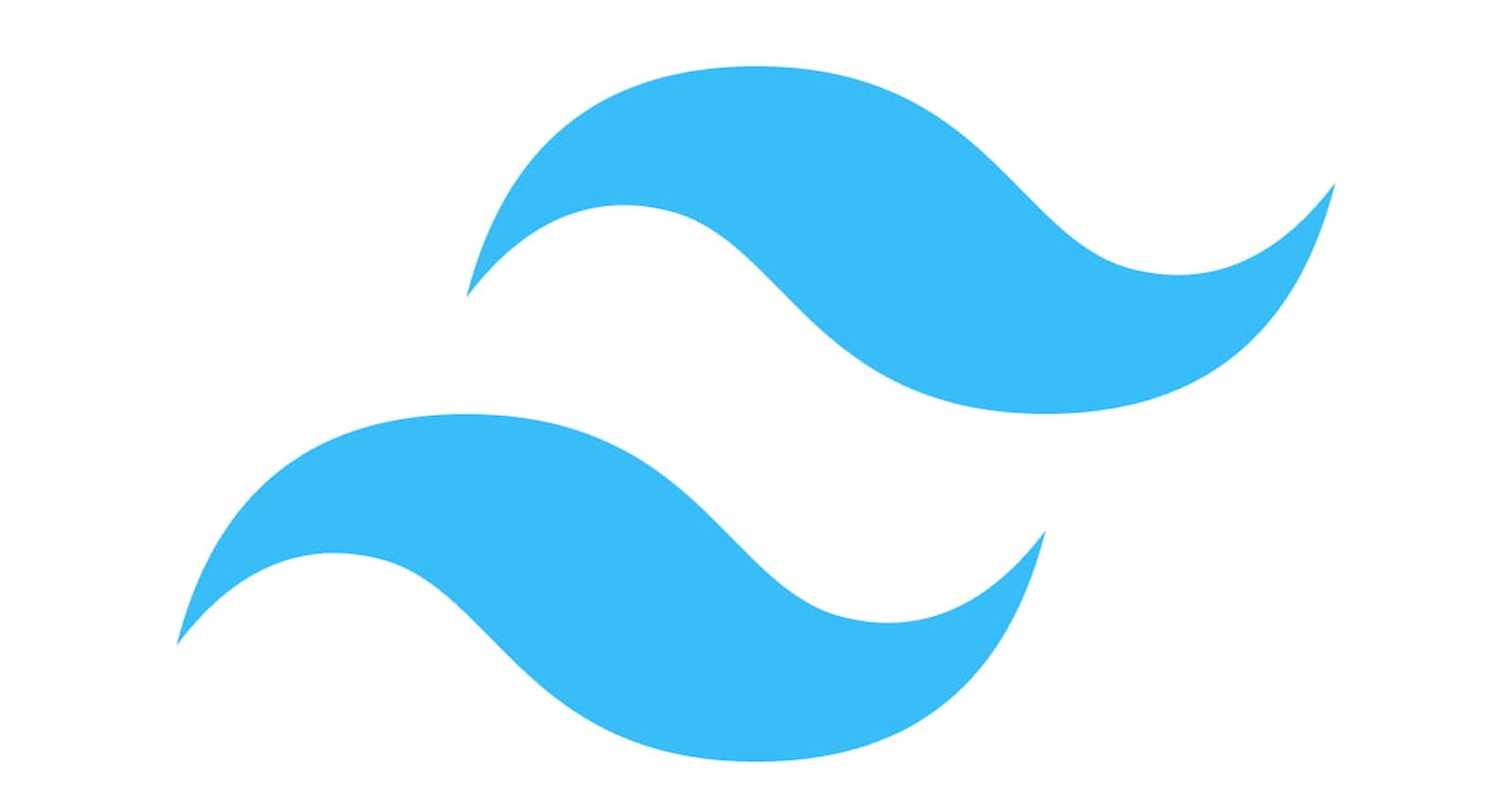What is tailwindcss ?
TailwindCSS is a utility-first CSS framework for quickly and easily building custom user interfaces. It provides low-level utility classes that can be used to build responsive, mobile-first designs using the security of an atomic CSS approach.
What makes tailwindcss different from other CSS frameworks like Bootstrap and Bulma
TailwindCSS focuses on giving developers powerful tools to compose their designs without needing to write custom CSS code.
Tailwindcss has several features that make it stand out from other CSS frameworks. First, Tailwindcss is highly customizable and provides a range of tools to quickly and easily build powerful, unique designs. Unlike other frameworks that come with their styles, Tailwindcss allows users to create custom styles without having to rebuild existing CSS. This frees up time and makes designing websites much faster and easier.
Second, Tailwindcss uses utility classes rather than relying on traditional class-based styling techniques. Utility classes provide clear semantic styling which keeps code clean and organized while also allowing for more efficient debugging.
Third, Tailwindcss utilizes JavaScript plugins exposed as PostCSS plugins for even greater flexibility in creating custom designs. This means developers can create interfaces in much less time as TailwindCSS allows users to quickly add features like 3rd party API integrations or animation into their projects using these plugins.
Finally, TailwindCSS uses the latest technologies such as ES6 modules which allow developers to break down complex codebase into smaller modules making the entire project easier to maintain and extend in the future
Let's compare tailwindcss to other CSS framework
let's code a button using tailwindcss and bootstrap and Bulma
<button class="bg-blue-500 px-3 py-3 rounded-lg m-4 text-white tracking-widest font-semibold uppercase">Button Primary</button>
<!-- Tailwindcss -->
The above example is creating a button and styling using tailwindcss
<button class="button is-primary">Primary</button>
<!--Bulma css -->
The above example is creating a button and styling using Bulma
<button type="button" class="btn btn-primary">Primary</button>
<!--Bootstrap -->
Lets see the pro and cons of using tailwindcss
| Pros | Cons |
| Easy to customize: Tailwind makes customization of your design easy by allowing you to use utility-based classes in your HTML. Each class adds a single property to an element, allowing for granular control over your design | Not suitable for WordPress themes since it doesn’t have strong theme support yet |
| Increased Development Speed: Tailwind drastically speeds up the development process and allows developers to create complex designs quickly with less code. This saves time, decreases frustration levels and potentially increases project ROI | Minimal Pre-Styled Components - Even though Tailwind supports common themes like dark modes, there are not many pre-styled components such as buttons and form fields available out of the box, requiring developers to create their styles for these elements which can be time consuming |
| Responsive out of the box: Tailwind comes with default responsive values built into every class so you can create fully responsive interfaces without having to write extra lines of code. This increases development speed even further and helps ensure consistency across devices and screen sizes | Difficult task/project organization – As Tailwind does not have its folder structure, it can be difficult for developers to organize their codebase efficiently when working on a large project |